 Service Search Box
Service Search Box
This document was translated by GPT-4
# 1. Service Search Box
The Service Search Box is used in the Application-Metric Statistics, Network-Service Statistics, and Network-Resource Inventory.

1-Service Search Box
- ① Search condition input box: Supports Chinese and English predictive typing, supports Tags in the data table as search conditions
- ② Switch main group: Resource grouping, corresponds to the
resourcein the function interface - ③ Switch sub-group: Other groups, corresponds to the
group attributein the function interface - ④ Clear search conditions: Clear the
search condition input boxand themain and sub-groupreturns to default values - ⑤ Save search conditions: Save the search conditions entered on the current interface
Each complete search condition in the Search condition input box is referred to as a search tag. The management of search tags is explained in detail below.
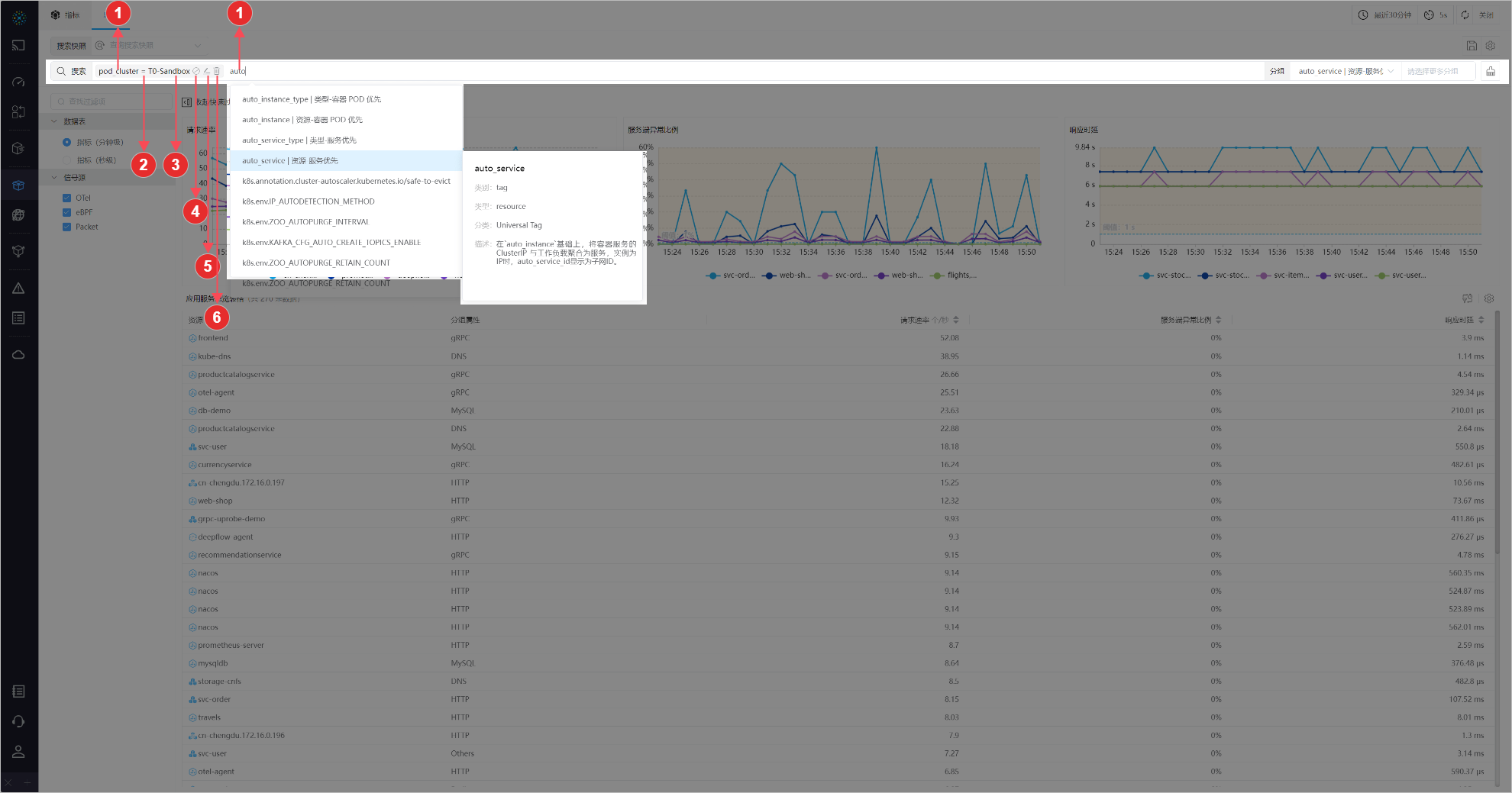
2-Search Tags

3-Operator

4-Candidates
- ① Tag Name: Supports searching for tags in the data table, details can be viewed in
database field- Supports English and Chinese predictive typing
- Hover the mouse over the tag name to view its details
- Semantics: Different tags are connected with "and", the same tags depending on the
operatorwill use different logical operators.- a:
=,:,~are connected with "or" - b:
!=,:!,!~are connected with "and" - c:
>=,<=,>,<are connected with "and" - a/b/c are connected with "and". For example:
search condition input box: server_port > 20, server_port < 80, server_port != 44, server_port != 45, the effective condition is(server_port > 20 and server_port < 80) and (server_port != 44 and server_port != 45)
- a:
- ② Operator: Currently supports exact match, fuzzy match, and regular match
- Exact match: Corresponding to
=,!=,>=,<=operator,resource typesof tags are exact matched according to the resource ID, others are exact matched according to the actual input - Fuzzy match: Corresponding to
:,:!operator, string matching, supports*wildcard. For example,*123*matches all strings that includes123, while123only matches strings that are exactly equalto123 - Regular match: Corresponding to
~,!~operator, string regular match
- Exact match: Corresponding to
- ③ Tag Value: Filter or directly input the value needed to be filtered
- NULL: Null value, generally combined with
!=is used, the semantics of filteringall - ⑦ Table Filter: When filter candidates appear duplicated situation or need to select more, they can use
table filterto locate resources precisely
- NULL: Null value, generally combined with
- ④ Disable: Disable the search condition for the current
search tag - ⑤ Modify: Modify the search condition for the current
search tag - ⑥ Delete: Delete the current
search tag
# 2. Application Scenarios
# 2.1 View the service performance of a workload
- Function page: Application-Metrics
- Search Tags: pod_ns = gcp-microservices-demo
- Main Group: auto_service
- Subgroup: --

5-Query Result
# 2.2 View the performance of a workload in a namespace
- Function page: Application-Metrics
- Search Tags: pod_ns = gcp-microservices-demo, pod_group : loadgenerator
- Main Group: auto_service
- Subgroup: --

6-Query Result
# 2.3 View the TOP 5 cloud servers in traffic
- Function page: Network-Services
- Search Tags: none
- Main Group: chost
- Sub-Group: --

7-Query Result
# 2.4 View the TOP 5 service ports of a cloud server in terms of traffic
- Function page: Network-Services
- Search Tags: role = server
- Main Group: chost
- Sub-Group: server_port
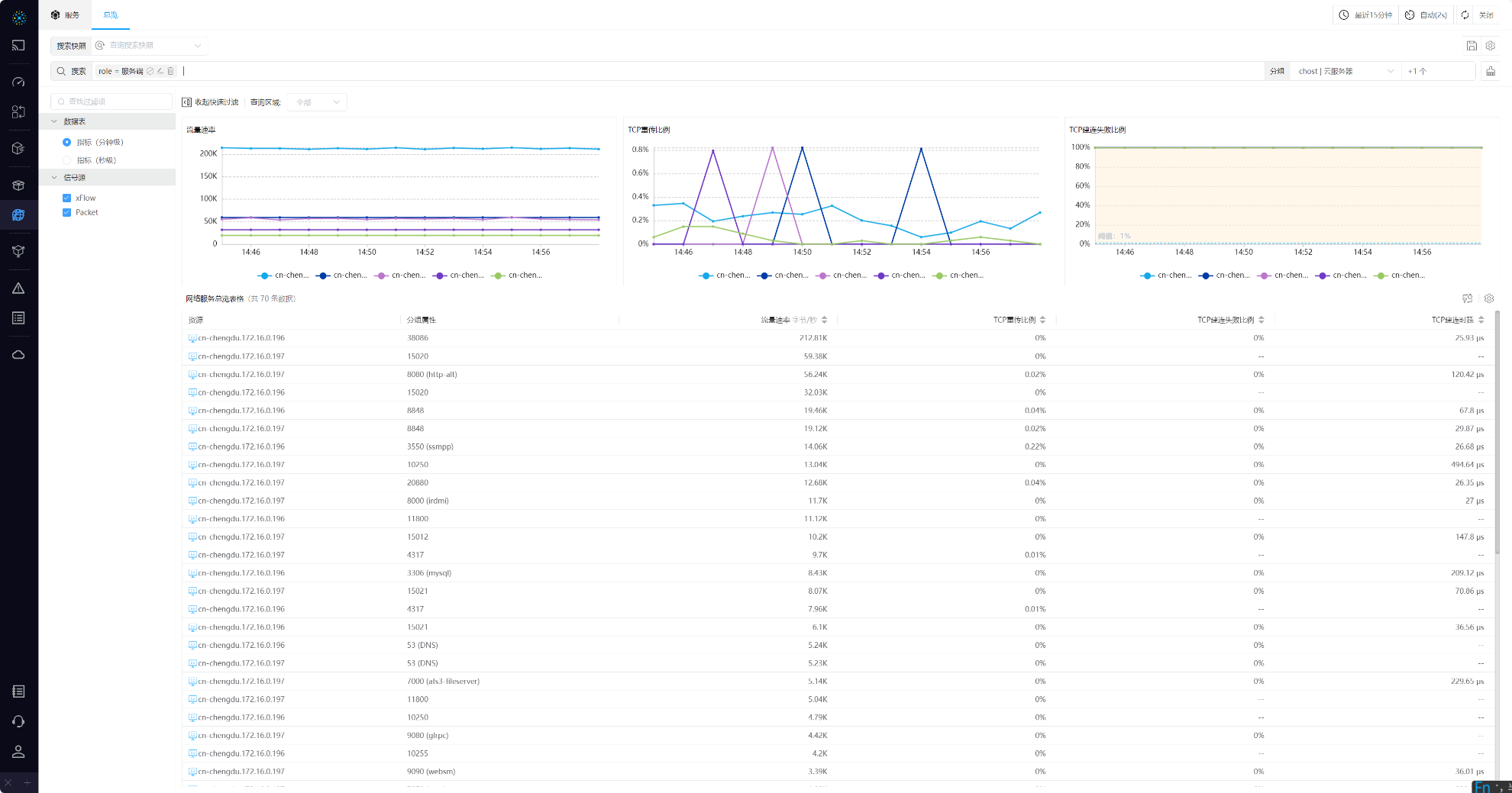
8-Query Result
# 2.5 View the network performance of a specific port on a cloud server
- Function page: Network-Services
- Search Tags: role = server, chost = cn-chengdu.172.16.0.196, server_port = 22
- Main Group: chost
- Sub-Group: server_port

9-Query Result


